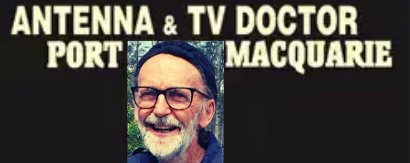Wi-Fi Setup in Port Macquarie
- Over 50 years' experience
- Local & licensed technicians
- No job too big or small
Request a Callback
Thank you for contacting A1 Antenna Doctor.
We will be in touch soon.
Oops, there was an error sending your message.
Please try again later.
Port Macquarie Wi-Fi Setup
Slow, patchy internet can turn even the simplest task into a headache. Whether you're trying to stream a movie, join a Zoom meeting or just browse without endless buffering, a weak Wi-Fi signal can throw everything off. That’s why we offer professional Wi-Fi setup that actually works — no more dead zones, no more dropped connections.
We’re also proud to offer STARLINK setup— bringing high-speed satellite internet to even the most remote properties. If you’re in a rural or regional area where traditional internet providers fall short, STARLINK could be the game-changer you've been waiting for. We handle the setup, ensuring clean and optimal performance from day one.
At A1 Antenna Doctor on the Mid North Coast, we’ve been helping homes across Port Macquarie, Wauchope and Laurieton get fast, stable coverage in every room. We take the time to understand your space, devices and usage needs, then build a setup that delivers solid, consistent performance — whether that’s with your current provider or a fresh start with Starlink.
If your Wi-Fi is driving you mad, we’re ready to fix it. Call us on 0417 251 287 and let’s get your home connected the right way.
Wi-Fi That Works Everywhere
We believe a proper Wi-Fi setup is more than just plugging in a modem and hoping for the best. We look at the layout of your home, wall types and where you use your devices most — whether it’s streaming in the lounge, working from your home office or gaming in the back room.
Then we optimise your network with the right router placement, signal extenders or mesh systems to make sure every corner has strong, secure coverage. If needed, we’ll configure settings for parental controls, guest networks and smart home devices too. Everything is customised, neat and built to keep you online without stress.
Tired of rebooting the router or sitting in one spot just to get signal? Give us a call today and we’ll help you enjoy Wi-Fi that actually works — everywhere you need it.
Get Stronger Wi-Fi Everywhere Now
Frequently Asked Questions
Why is my Wi-Fi signal weak in some rooms?
Weak Wi-Fi signals in certain rooms are usually caused by physical obstacles like thick walls, metal surfaces or even appliances that interfere with signal strength. Distance from the router is another major factor — the farther you are, the weaker the signal. Older routers, poor placement (such as near the floor or inside a cabinet) or network congestion from multiple connected devices can also impact performance. Upgrading to a mesh Wi-Fi system, using signal extenders or relocating your router to a central, elevated position can help improve coverage throughout your home.
How do I set up a mesh Wi-Fi network?
To set up a mesh Wi-Fi network, start by connecting the main node (or primary unit) to your modem using an Ethernet cable. Power it on and use the brand’s mobile app or web interface to begin the setup process. Once the main unit is configured, place additional nodes in different areas of your home — ideally halfway between the router and areas with weak signal. These nodes work together to create a single, seamless network. Most mesh systems automatically optimise signal routes and allow easy management of devices, guest networks and parental controls through a mobile app.
Where is the best place to put a Wi-Fi router?
The best place to put a Wi-Fi router is in a central, elevated and open area of your home. Avoid placing it near thick walls, metal objects or electronic devices like microwaves or cordless phones, which can interfere with signal strength. If your home has multiple levels, try positioning the router on the middle floor or slightly above your main usage areas. Keeping the router off the floor and away from enclosed spaces (like cabinets or closets) ensures better airflow and signal distribution. For larger homes, a mesh Wi-Fi system may be more effective than a single router.