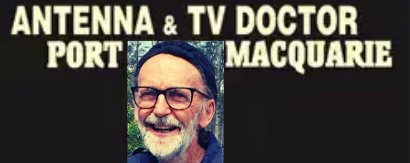Streaming Installation in Port Macquarie
- Over 50 years' experience
- Local & licensed technicians
- No job too big or small
Request a Callback
Thank you for contacting A1 Antenna Doctor.
We will be in touch soon.
Oops, there was an error sending your message.
Please try again later.
Port Macquarie Streaming Installation
There’s nothing worse than sitting down to stream your favourite show — and getting hit with setup errors, frozen screens or apps that won’t load. Between different remotes, confusing app stores and login headaches, getting everything up and running can feel more complicated than it should be. That’s where our streaming installation services. At A1 Antenna Doctor, we’ve helped families all over Port Macquarie and the Mid North Coast get their TVs and devices set up for smooth, no-fuss streaming.
Skip the frustration and enjoy your streaming services the way they were meant to be. Give us a call on 0417 251 287 and we’ll take care of the setup for you.
No Stress Streaming Setup
Streaming services have changed the way we watch TV — but the setup process hasn’t always kept up. From choosing the right device to installing and syncing accounts across your smart TV, tablet or sound system, there’s a lot that goes into making it all work together. We help get your system sorted from start to finish, whether that means configuring your Wi-Fi, setting up a streaming stick, integrating voice assistants or linking multiple apps across devices. We also make sure your display and sound settings are optimised for the best possible viewing experience — no buffering, no guesswork, just seamless entertainment.
If you're ready to start streaming without the hassle, give us a call—we'll get you watching in no time.
Start Streaming with Zero Hassle
Frequently Asked Questions
Do I need a separate device to stream on a non-smart TV?
Yes, if you have a non-smart TV, you’ll need a separate streaming device to access services like Netflix, Stan or Disney+. Popular options include Google Chromecast, Amazon Fire Stick, Roku and Apple TV. These devices plug into your TV’s HDMI port and connect to your home Wi-Fi network. Once connected, you can use them to download and manage streaming apps just like on a smart TV. Most come with a dedicated remote and support features like voice control, 4K streaming and screen mirroring from smartphones or tablets.
How do I set up streaming services on my smart TV?
To set up streaming services on your smart TV, first ensure your TV is connected to the internet via Wi-Fi or Ethernet. Navigate to the TV’s app store (such as Google Play Store, LG Content Store or Samsung Smart Hub), search for the streaming service you want (like Netflix, Disney+ or Stan), and download the app. Once installed, open the app and log in using your account credentials. If you don’t have an account, most platforms allow you to sign up directly through the TV or using a computer. After logging in, your TV will save the details for future use.
Why won't my streaming app load on my TV?
If a streaming app won’t load on your TV, the issue could be related to your internet connection, app version or TV software. Start by checking if your TV is connected to Wi-Fi and the internet is working on other devices. Next, try restarting the TV and the router. If the problem persists, update the app or uninstall and reinstall it. It’s also important to keep your TV’s firmware updated, as outdated systems can cause compatibility issues. In some cases, clearing cache or resetting the smart hub can resolve persistent loading problems.