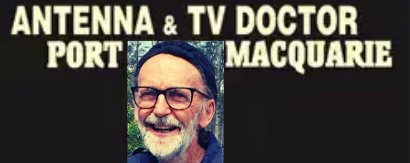Smart TV Setup in Port Macquarie
- Over 50 years' experience
- Local & licensed technicians
- No job too big or small
Request a Callback
Thank you for contacting A1 Antenna Doctor.
We will be in touch soon.
Oops, there was an error sending your message.
Please try again later.
Port Macquarie Smart TV Setup
It’s exciting getting a brand-new smart TV — until you have to figure out how to actually set it up. Between connecting it to Wi-Fi, installing streaming apps, syncing remotes and adjusting settings, it can quickly feel more like a tech project than a relaxing night in. That’s where we step in. At A1 Antenna Doctor, we've helped countless households across the Port Macquarie region and the wider Mid North Coast with their smart TV setup.
Whether it's your first time using a smart TV or you’ve just upgraded to the latest model, we'll take care of everything — from connecting devices to fine-tuning your display and sound settings, and installing your favourite streaming services like ABC iview, SBS On Demand, Netflix, 7plus & other apps — so you can start watching your favourite shows without the hassle.
No more guessing, fiddling or Googling how-tos. Just reach out on 0417 251 287, and we'll get everything sorted while you sit back and relax.
Tailored Setup for Seamless Viewing
We treat every smart TV setup a bit differently, because no two homes — or users — are the same. Some people just want Netflix, YouTube and ABC iView set up and ready to go. Others need help connecting a soundbar, syncing a gaming console or linking everything to a smart home system. Whatever the case, we make sure your TV works how you want it to — not just according to the manual. Our technicians walk you through how to use everything too, so you’re not stuck later wondering how to switch between apps or fix the audio when it drops out. It’s all about creating a setup that feels simple, seamless and enjoyable from the start.
Ready to finally use your smart TV the way it was meant to be used? Give us a call on and we'll get you connected in no time.
Get Connected & Start Streaming Today
Frequently Asked Questions
How do I connect my smart TV to Wi-Fi?
To connect your smart TV to Wi-Fi, start by accessing the TV’s settings menu using your remote. Navigate to the network or internet section, select your home Wi-Fi network from the list of available networks, and enter your Wi-Fi password. Once connected, your TV should have access to the internet, allowing you to stream content, download apps and use smart features. If you’re experiencing connection issues, try moving the router closer to the TV, restarting your modem or using an Ethernet cable for a more stable wired connection. Some older smart TVs may also require a firmware update for improved connectivity.
What apps should I install on my smart TV?
The apps you install depend on your preferences, but the most popular options include Netflix, Disney+, YouTube, Amazon Prime Video, Binge, Stan, ABC iView and SBS On Demand. If you have kids, platforms like YouTube Kids or ABC Kids are worth installing. For music lovers, Spotify or Apple Music apps are widely available. You can also explore niche apps for fitness, gaming, news or lifestyle content. Most smart TVs have an app store or preloaded suggestions to get started, and once installed, you can arrange apps for quick access using your remote.
Do I need a Google or Apple account for smart TV setup?
You may need a Google or Apple account depending on your smart TV brand and the services you want to use. For Android TVs or Google TV, a Google account is often required to access the full Google Play Store, download apps and sync personalised recommendations. For Apple TV devices, an Apple ID is needed to access the App Store, iCloud and iTunes content. If you’re using a brand-specific smart platform like Samsung’s Tizen or LG’s webOS, you might need to create an account with that brand to access certain features, although many basic apps work without signing in.